
FreeStyler Options
FreeStyler
- Program Role - Sets the program into one of two roles: Controller or Remote Client. See the separate Program Roles page for details.
- Shutoff Cue - If you have a Cue that shuts off all lights, a toolbar button on the main window can play the cue. You set this cue in the main window using the Select ShutOff Cue menu item.
- Cues Folder - This must be set to the Cues folder, a subfolder the FreeStyler install folder. If set incorrectly, FSPortal will not be able to locate cues. The default folder is "C:\FreeStyler\Cues\" , but you may have installed FreeStyler in a different folder.
- Log Command Execution - When checked, commands sent to FreeStyler are logged to the Command Execution Log. (debug aid)
- Add Cue Group on Startup - When checked, the specified Cue Group will populate the Cue List on program startup.
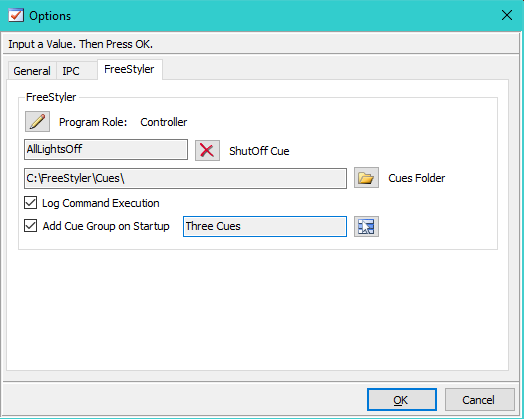
Figure 1. FreeStyler Options
 Page Bottom
Page Bottom To Page Top
To Page Top