
IPC Options
IPC: Inter-Process Communications
- For more details on these settings, see the IPC section.
- Start IPC at Program Start-up - When checked, IPC will be Started when the program starts up.
- Prompt to Confirm Client Reset - When checked, if you click on the IPC Clients Reset menuitem you will be prompted to confirm the reset.
- Use IPV6 Address mode (unchecked = IPV4) - When checked, IPC will operate in IPV6 address mode. When un-checked, IPV4 address mode is used. You should perform IPC Clients Reset when changing this value.
- Origin Client Port Number - Default port number used when creating an Origin Client.
- Remote Client Port Number - Default port number used when creating an Remote Client.
- Sound Mill and Video Mill Port Numbers - See About Port Number section for details on Port Numbers. Defaults: Sound Mill Port: 52010 ; Video Mill Port: 52011; FSPortal Port: 52012 ; Net Comms Port: 52001 .
- Encrypt Messages - When checked, all IPC messages sent across the network will be encrypted -- avoids prying eyes of network snoops. If using encryption, all other IPC clients must also be using the encryption option since recipients must decrypt received messages.
-
Encryption Password - Using a password protects you from a hacker that attempts to send IPC commands to your computer. If no password is set, a program default password will be used. If you set a password, all Computers using IPC Clients MUST use the SAME password. You must restart IPC after changing the password.
Set/Edit Password Click the Edit button to set or change the Encryption Password. Passwords are case sensitive ("LateShow" and "lateshow" are NOT the same). Passwords can use any combination of letters (upper and lower case), numbers and special characters. Spaces are allowed in the password (example, "Late Show" is valid). No password strength rules are enforced.
Delete Password - Click the Delete button. - FSPortal Controller Client Id - Set this to the IPC Client Id of the FSPortal Controller Client. This is only visible when this client is designated as an 'FSPortal Remote Client' Role (on the FreeStyler Options page).
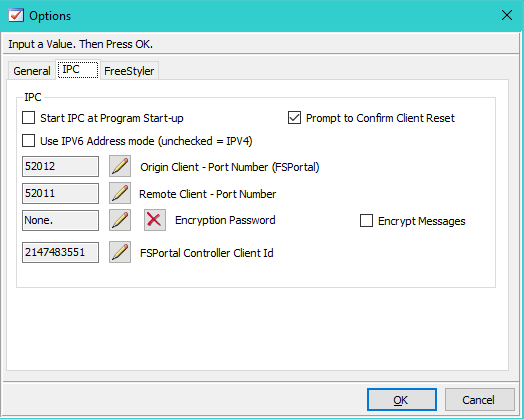
Figure 1. IPC Options
 Page Bottom
Page Bottom To Page Top
To Page Top