
Cue List Creator
Overview
The Cue List Creator (Figure 1) facilitates the creation of Cue Lists for use with NetComms. Cues are simply items associated with Sound Items, Media Items, or Scripts (found in SoundMill or VideoMill).
Usage
Start SoundMill (or VideoMill) and open a Sound List (or Media List). Go to Tools > Automation > IPC > Create Cue List for Net Comms. This will open the Cue List Creator (Figure 1). When you are done creating a Cue List export it to a file. Then open Net Comms to import the Cue List (Figure 2).
Cue List Creator controls
- Name - Give the Cue List a logical name. (used for menu selection)
- Add Item Cues - Pops up a list of the available Sound Items (or Media Items). Select all the items you want to add to this Cue List.
- Add Script Cues - Pops up a list of the available Scripts. Select all the Scripts you want to add to this Cue List.
- Export Cue List - When you are done adding cues, Export the Cue List to a file.
- Create New List - If you want to create another list with different cues, click this button to create a new, empty Cue List.
- View Cue List - Pops up a view dialog that lists all the cues currently added to the list.
Note: You will be able to reorder (re-position) the cues in the Net Comms app.
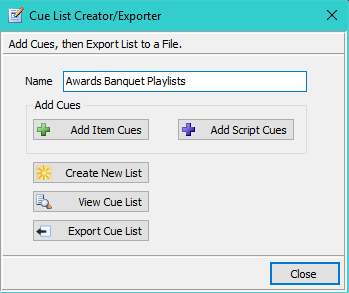
Figure 1. Cue List Creator
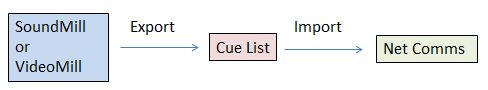
Figure 2. Cue List Export/Import
 Page Bottom
Page Bottom To Page Top
To Page Top