
Actions Menu
The Actions Menu provides for menu operation of frequently performed operations. Keyboard short cuts to these operations are shown on each menu item. All of these menu items have corresponding toolstrip buttons for the same functions. These are provided as a convenience for keyboard mavens.
Start (or Resume) Game
Starts the game or resumes the game if it was stopped.
Start
,
Next Player
and
Stop
perform the same function as the related Controller
Game
buttons.
 Game buttons
Game buttons
Stop (Pause) Game
Stops the game effectively pausing it. Any running clocks are stopped.
Move to Next Player
Signifies that a player has completed her turn. Stops the clock of the current player. Next player's clock starts immediately. A move indicator (green bubble) shows which players turn it is. The Moves Since Last Capture (MSLC) indicator is incremented every move until a piece is captured. MSLC is indicated on the status bar at the bottom of the Controller. In chess, it is generally accepted rule that fifty (50) moves without a capture forces a draw.
Game reset
Resets the program to begin a new game. Generally required after loading a new game type, loading a favorite, making changes to time controls and changing some game type attributes.
Performs the same function as the Controller
Game Reset
button.
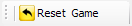 Game Reset button
Game Reset button
Roll Dice
Rolls the dice. Dice appear in a separate window. Performs the same function as the Controller
Roll dice
button.
 Roll dice button
Roll dice button
Scores Reset
Resets all player scores to zero. Useful if scores are not carried forward to a new period.
 Page Bottom
Page Bottom To Page Top
To Page Top