
Checkers Details
Scoring
In Checkers, scores are of theoretical interest only. The player who has no pieces left or cannot move anymore has lost the game. You can show or hide the scores by
View -- Show Scores
. Piece values are assigned as follows: King (2), Pawn or man (1). Click any piece capture button to register a captured piece. Click the
Edit
button to remove captured pieces for a player.
 Scoring toolstrip
Scoring toolstrip
Time Controls
Number of Periods:1
Period 1: 50 minutes period using a Standard Timer. Period ends when one player's clock expires. Period is Sudden Death (SD). SD means the game must end (ex. by game rule) before the period time runs out. If a players clock expires before the game ends, he loses the game on time rules. Default is no Delay, no Move Bonus but you can set these
Gong Game: 30 seconds using a Gong Timer. If a player's Gong time expires, the game ends and that player loses.
Change the current
Period Length
if desired via the
Period
toolstrip.
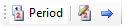 Period toolstrip
Period toolstrip
Saving Favorite Time Controls
You can customize the game time controls any way you like, then save the game as a Favorite game for future play. Customization includes: add more periods, change period lengths, set Delay and Bonus, set required moves per period, and many more settings. To customize go to Edit -- Time Control -- Edit Periods .
Penalty and Bonus Points
There are no official penalties or bonuses in this game. However, the program allows you to apply them if you chose. You can edit penalty and bonus values which appear on the
Score Adjust
toolstrip by
Edit -- Game Type Attributes -- Penalty and Bonus Points
. Default values are set for Penalty (-1) and Bonus (1). You can also adjust a player's score by any amount with the
Plus-Minus
button on the
Score Adjust
toolstrip
 Score Adjust toolstrip
Score Adjust toolstrip
 Page Bottom
Page Bottom To Page Top
To Page Top