
Options - General
Prompts and Messages
- Always prompt warning on game reset - When you click the Reset Game button, this will force a warning popup to confirm reset.
- Always prompt warning on period change - This will force a warning popup when user clicks the Next Period button to change the time period.
- Always show Repair Moved Files info prompt - This will force an informational popup (explanation) before proceeding with the Tools > Repair Moved File Paths operations.
- Show tooltips - Tooltips are shown when mousing over the buttons on the Controller.
Log File Size
- Log File Size - You can change the size of the program log file. The program will automatically delete the log once it reaches this limit. 100000 (100K) is typically more than adequate. This is the program error and message log, not the Game log.
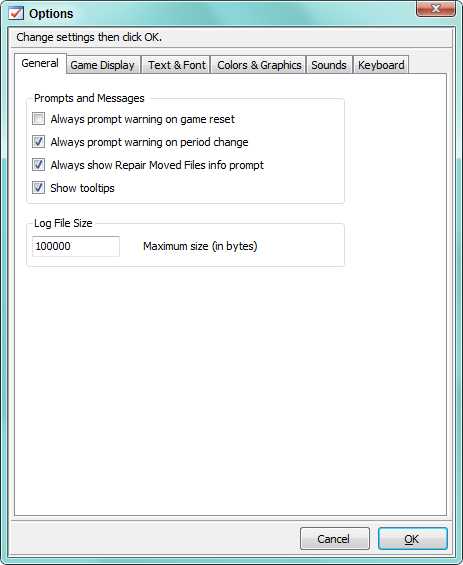
Figure 1. The Options -- General Dialog
 Page Bottom
Page Bottom To Page Top
To Page Top