
Editing a Time Control
Optional - You typically will not have to set any of these Attributes values yourself. They are preset when you pick a game type via
File - Load New Game Type
. These are available to advanced users who want to customize time controls for a custom game.
See the Time Control Overview help page for a description of how Time Controls work and an explanation of what periods are for.
Time Control - Settings
The Time Control Editor allows you to set global attributes that apply to all periods in the time control. The Name and Description help identify and document the characteristics of the control. See Standard Naming section below.
Attributes
- When the Auto advance to next period when period ends checkbox is checked, the next period will automatically start when a period ends. If unchecked, you advance to the next period manually by clicking the Next Period button on the Period toolstrip.
- When the Both players advance to next period at same time checkbox is checked, both players advance to the next period at the same time. If unchecked, players can be in differnet periods of play at a given time. For example, one player can be in her Main time period while the other player is in his Over Time period.
- When the Carry forward remaining time to next period. checkbox is checked, any unused time on a player's clock is carried forward to the next period (added to the period length of the next period). If unchecked, unused time is ignored.
- When the Last period is Over Time checkbox is checked, the last period of play is recognized as Over Time. Only applicable to games that have Over Time periods.
- When the Stop Game When One Player Remains. checkbox is checked, all clocks will stop if only one player remains -- all other players have been eliminated. If it is a one player game, this is ignored.
- When the Auto Eliminate players that lose on time or game rules. checkbox is checked, if a player loses based on a period rule, he is automatically eliminated. Examples of period rules are expired gong clock, not completing the required number of moves by period end, etc.
- When the Start next clock immediately when move is completed. checkbox is checked, the next player's clock start immediately when the Move to Next Player button is clicked. When unchecked, you need to manually click the Start button everytime a new player's turn starts.
- When the Carry forward unused passes to next period. checkbox is checked, unused passes are added to the next period total. Only applicable when the game uses passes.
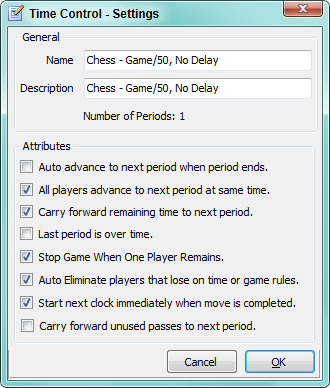
Standard Naming
The most common way to name a Time Control (in Chess) is to indicate the periods in the name.
Common notation to name a period is "Number-of-moves / Period-time". You are not required to use this naming convention but it will help to quickly identify the Time Control structure when you load a Favorite at a later date.
For example "40/120, Game/60" implies two periods. The first period is 40 moves in 120 minutes then the second period is all remaining moves in 60 minutes.
 Page Bottom
Page Bottom To Page Top
To Page Top