
Effect Origin Point
Overview
Origin Point (Origin Point) specifies a point from which an animation effect grows (or moves). The X (horizontal) (X (horizontal)) and Y (vertical) (Y (vertical)) Origin Point values are relative to the width and height of the video image (see Figure 1).
Origin Point Values
- Valid Range 0 to 1.0
- Special Values - Value of 0,0 (X,Y) is the top left corner of the video. Value of 1,1 (X,Y) is the bottom, right corner of the video. Value of 0.5, 0.5 (X,Y) is the center point of the video.
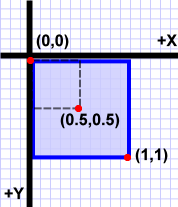
Figure 1. Origin Point values
Notes: In Figure 1, the blue shaded area represents the video image surface. Videos typically have a rectangular aspect ratio. So absolute placement position of the Origin Point is calculated when you run the effect animation.
 Page Bottom
Page Bottom To Page Top
To Page Top