
K-Lite Codecs
K-Lite Information
For Recommendations, General Information, Troubleshooting, Installing the KLite Codec Pack, and Codec Tweak Tool steps, see the KLite Codec Pack Configuration Knowledge Base article.
VOB DVD Format Tweak
After installing K-Lite taking the default options, we found that VOB format files (most commonly used on DVD disks) would not play the audio portion of the file. To solve this you may need to make a tweak in K-Lite to fix this. Open the KLite Codec Tweak Tool . Under Configuration, click the DirectShow Filters button. Then click the ffdshow audio decoder button (pick the button for x64 decoder if you are on a 64-bit system). In the resulting dialog, click the DirectShow control options (in left-hand column Figure 1.). Then UNcheck the option for "Use ffdshow only in" . When checked, it aparently prevents .Net from getting access to the ffdshow audio filter.
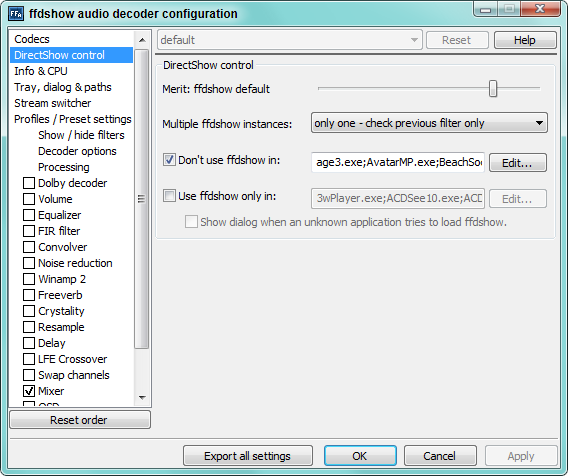
 Page Bottom
Page Bottom To Page Top
To Page Top