
Not Enough USB Controller Resources - error message
Problem Description
You can physically connect up to 127 devices to the computer USB tree. However, the USB specification only allows a maximum of 32 endpoints (16 in and 16 out) to be active (communicating) at any given time. The mini-soundcard adapters (Figure 3) each count as two endpoints (1 for speakers, output; and 1 for microphone, input). So if you are connecting these mini-soundcards to USB hubs (Figure 2), you are going to be limited to 15 (or less) mini-soundcards before hitting this limit. Mouse, keyboard and other USB computer peripherals contribute toward total active endpoints. And system bios for the motherboard may further restrict the endpoints limit. Surprizingly, USB 3.0 has a lower limit than USB 2.0.
If you send audio to all the mini-soundcards simultaneously and exceed the endpoint limit, you may encounter this system error message , "Not Enough USB Controller Resources - The controller does not have enough resources for this device" (Figure 1).
For more information, see the technical detail of the USB specification that forces the endpoints limit.
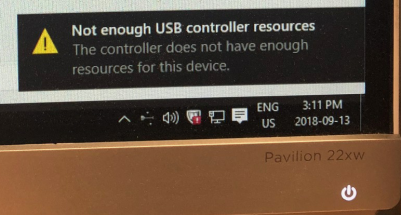


Getting Past The Limit
If you have hit the endpoints limit and need to add more devices, you should be able to achieve your media goals by adding another Sound Mill computer and connect more USB hubs to that computer. Then you can pick one computer to be the Master controller for Soundmill. The Master Soundmill can communicate with Soundmill on the other computer (via IPC Commands) to sync the start/stop of Soundmill Scripts.
See this link for a description of the IPC architecture. IPC communication is done via a network router (wired or wireless).
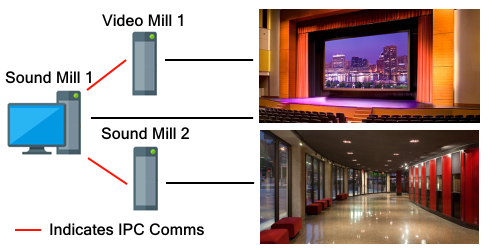
 Page Bottom
Page Bottom To Page Top
To Page Top