
Media Foundation
Disabling Media Foundation is typically only required to play MP4 files. We recommend you leave other media types as shown (unchecked).
The standard Windows Media Foundation codec has a problem with displaying MP4 videos on Secondary displays. Typically, the MP4 video will freeze on the first frame or will not load at all, even though it will play fine on the Primary display. Disable the MP4 formats shown in Figure 1.
This same issue has been reported for MPG format as well.
If you have a 64-bit Windows system, set the settings in right hand column; for 32-bit Windows system use left-hand column.
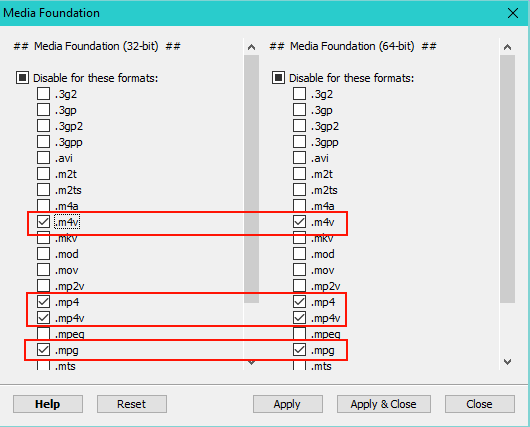
Figure 1. Media Foundation
 Page Bottom
Page Bottom To Page Top
To Page Top