
Menus and/or Toolbars Missing
Problem Description, Cause and Resolution
Description and Cause
You start VideoMill and all the menus and toolbars are missing (Figure 1) in one of the program windows (ie Automator or Easy Player) . This is a rare occurence but it's very annoying if it happens. The cause is that during the last VideoMill program close, a config file maintained by Windows was corrupted. In the file, Windows records the position of all menus and toolbars. Our program does not write to this file. It is an automatic function performed by Windows.
Restoring the Menu Bar
If the Menu Bar is missing, select the program window with the mouse and press keyboard keys Ctrl+Alt+M. This should toggle the menu bar to become visible.
Restoring Toolbars
If VideoMill Menu Bar is visible, and you just need to restore one or more toolbars, try this. Go to View > Toolbars > Show Toolbars. Select the toolbars you want to make visible. If this fails, proceed to Resolution 1 below.
Restoring Edit Panels
If Automator Menu Bar is visible, but you are missing one or more Edit Panels, go to View > Show/Hide Panels. Select Show Panels and pick the panels that are missing.
Resolution 1 - Simple Method
If the methods above did not work...
Open VideoMill and use the keyboard shortcut Ctrl+Alt+R. This executes the Reset Toolbars function (menu item - View > Toolbars > Reset Toolbars). After the Reset, close and restart VideoMill. In most cases, this will fix the problem.
Resolution 2 - Manual Method
If Resolution 1 didn't work, you can try renaming the Windows config file itself (filename = user.config) so that windows can't find it. We rename rather than delete the file just in case you need to restore it. Windows will regenerate the file when you restart the program.
Steps
- First, close VideoMill.
- In Windows Explorer, find the "user.config" file path below:
* C:\Users\YourWindowsId\AppData\ Local\Breakthru_Software\ VideoMill.exe _StrongName_ copht151id2z0ztyt hni5gheli3jawu1\3.20.0.0\ user.config
After renaming the config file to "user-SAVE.config", restart VideoMill. If all goes well, your menus should be back.
* The actual folder path above will vary somewhat. If you can't find it under AppData\Local, try looking in the AppData\Roaming folder path. The folder named VideoMill.exe_blahblahblah... will probably be a different but similar name -- the name is randomly generated by Windows. Look for the VideoMill version number folder (example: folder "3.20.0.0" if you are running VideoMill 3.20).
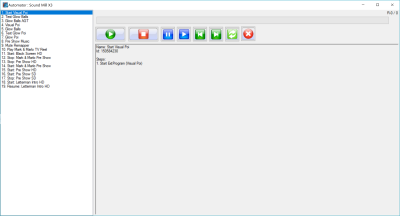
 Page Bottom
Page Bottom To Page Top
To Page Top