
Voice Options
Menu Locator: Tools > Options > Voice tab .
Voice Options
For more details on these settings, see the Voice page.
- Echo recognized words on status bar - When checked, any recognized spoken words will be echoed to the program status bar. Useful as a debug aid if voice is not working as expected.
- Pick Voice Language - Allows you to select the national language used for voice recognition. When not set to a value, the computer's default national language is used. Default Language is different depending on your country of origin. The Clear button will clear this setting back to the Default. If your desired language is not listed when you click the Pick Voice Language button, see the section below for installation instructions.
Installing Another National Language Package
If the speech national language that you want to use is not installed on the computer, you can download and install it.
- Download Microsoft Speech Platform - Runtime Languages (Version 11) . (free downloads) There are multiple files available for this download. Once you click on the "Download" button, you will be prompted to select the file(s) you need. Some language packages have multiple packages based on country language nuances. For example, Spanish offers packages for Spain and Mexico (es-ES and es-MX repectively) with variations in the way the language is spoken. You only need to download the package that most closely matches the version you want.
- Supported languages and codes (50+ language variations). This link lists all supported languages with associated language codes.
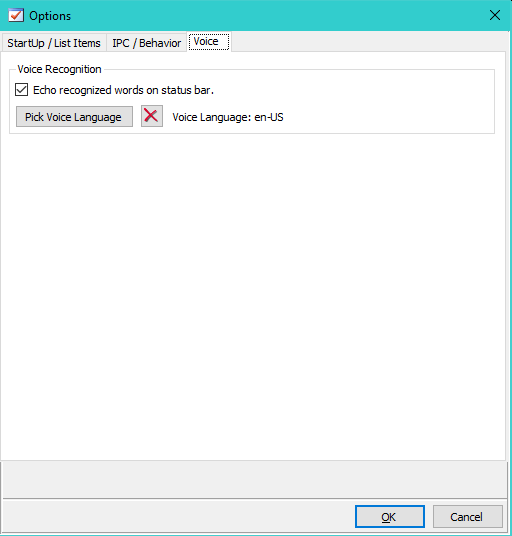
Figure 1. Voice Options
 Page Bottom
Page Bottom To Page Top
To Page Top