
Screens(3) Options
Marquee
- Alarm Audio - Audio file that plays when the marquee timer/counter expires or reaches the end of the count range. Can be most any of the common audio types (mp3, wav, etc).
Subtitles
- Show Video Subtitles (.SRT) - When checked, Subtitles will be applied to a playing video.
-
Word Wrap long text lines to fit display size - When checked, long text lines will wrap to a new line when they are longer than the width of the display. Eliminates having to edit the SRT file when changing font size or display size.
When unchecked, you control linefeeds by editing the Subtitles text in the SRT file. A long text line may run off the screen with a large font size. -
Word Wrap - Adjust Maximum Characters per Line - Allows you to adjust the numbers of characters displayed across the width of the display. The standard number of characters is calculated to fit the screen width based on display width and current font size. You can add (+ value) or subtract (- negative value) a number of characters from the calculated number. Positive value widens the text width. Negative value narrows the text width.
Example: A Value of -8 will decrease the width of rendered text by 8 characters. Note: Sometimes changing the number by 1 or 2 will not show a visual change due to proportional fonts and lengths of the words.
Default=0 (no adjustment). Applied only when using Word Wrap. Recommend leaving it at Default value unless you want to adjust for aesthetic reasons. - Common Subtitles Folder - If set to a valid folder name, this folder will be searched first to find a Subtitles (.SRT file) for the video. If not set, only the folder when the video is located is searched. Provides a convenient way to group all Subtitles files into one folder.
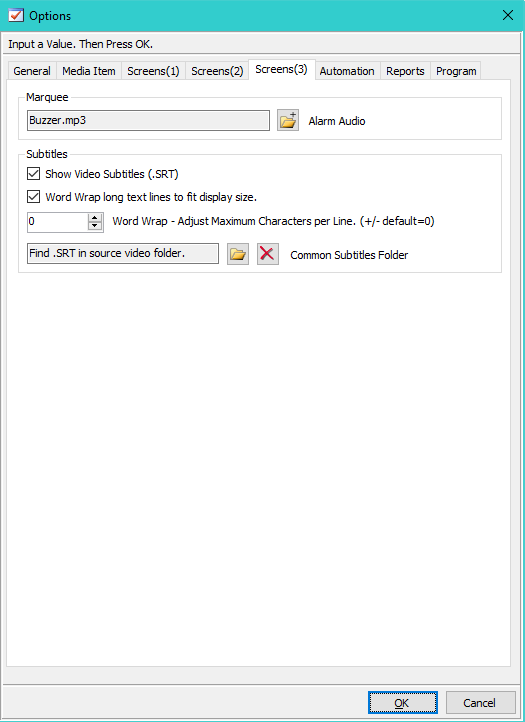
Figure 1. Screens(3) Options
 Page Bottom
Page Bottom To Page Top
To Page Top