
Program Configuration Data
How to Get the Program Configuration Data
- Start the program and go to Help > About menu item.
- Click the Copy button to copy the data to the Windows clipboard. (Figure 1)
- Paste the data into an email and send to Breakthru Software Support.
Activation Code
After successful program activation, you activation code will be shown as the License Id in the About dialog.(Figure 1)
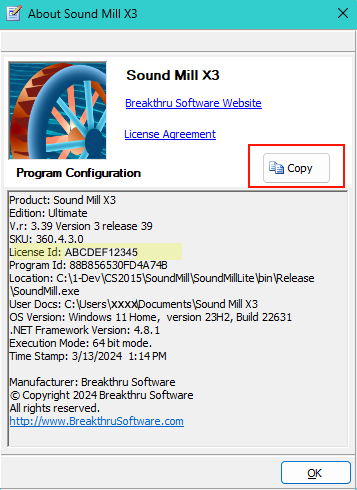
Figure 1. Program Configuration Data
 Page Bottom
Page Bottom To Page Top
To Page Top