
Media Screen Coordinates
Overview
Factors That Can Affect Media Screen Location and Size
The following factors will change the Windows Desktop Screen Coordinates.
IMPORTANT - If you want your screens to be loaded in the expected scondary display locations on performance night, make sure that you consider these factors at design time and at performance time. It is a best practice to pre-test Loading Media Screens on the performance venue video system prior to the performance. This will ensure that Media Screens will get loaded to the proper location on the performance venue video system.
- Screen Resolution - Two conditions that can affect desktop coordinates:
- Changing Display Resolution in the Windows Control Panel > Display applet (WCP Display) to a higher or lower Resolution setting.
- Changing the WCP Display Scale Factor to a value other than 100%. ("Change size of text, apps and other items")
- If the secondary displays at your media lab and at the performance venue have different resolutions. This could be a difference in display (ex. XGA (1024 x 768) vs. 1080P (1920 x 1080)) or a difference in PPI/DPI (pixels/dots per inch). See the separate discussion on PPI differences.

My Media Screen Disappeared!
If you are not careful to be consistent with the factors above, you may experience a Media Screen that have mysteriously disappeared. In actual fact, they have most likely been loaded to a non-viewable location on the extended desktop. In this case, you will still see Windows taskbar icons for the screens but no visible window (Figure 3). Windows will usually detect that a window is not located on a viewable position on the Windows desktop and thus not render the video. In this case, when you mouse-over the Video Mill taskbar icon, the Thumbnail Previews for the videos will just show a blank or colored box. However, the audio for this playing video will be audible.
How to fix it
You can quickly fix the visibility problem by selecting the associated Media Item and then clicking the Screen Alignment button on the Screens Manager tool bar. In the Screen Alignment Tool, click the Top, Left button to move the screen to the upper, left corner of the display.

Moving Media Screens from Larger to Smaller Displays
If you use Move Screen to Display(x) to move a Media Screen from one display to another, it leaves the Location (X,Y) relative offset the same (see Figure 4). Notice in Figure 4, when a Media Screen is moved from a larger display (Secondary.1 display) to a smaller display (Primary display) without changing the Media Screen Dimensions Location (X,Y), the screen may not be located with the visible bounds of the smaller display. In the Figure 4 example, if the Media Screen Location Y value (vertical position) is greater than the maximum Y of the Primary display (768y), then the Media Screen will not be visible on the Primary display after the move.
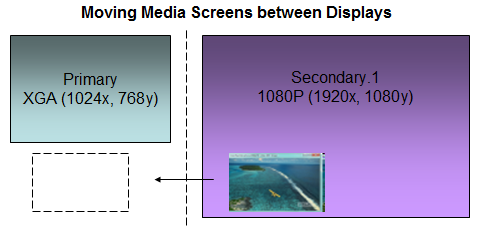
 Page Bottom
Page Bottom To Page Top
To Page Top