
DirectX Test Tool
Attention: DirectX 9.0c is no longer required as a pre-requisite for the latest Version/release of any of our products. This information is provided only for users of older versions.
DirectX Test Tool
This is the easiest way to check your DirectX 9.0c pre-requisite. Some of these checks can be performed manually if you prefer.
Instructions
- Download the DirectX Test Tool
Download link:DirectX Test Tool ( V.r 1.2, 70Kb)
- Double click the file to start the program.
- Click the "View DX Info" menu item.
Action Descriptions
- View DX Info - Will run the following tests on your computer.
- Searches the Windows registry for key HKey Local Machine\SOFTWARE\Microsoft\DirectX,Version=4.09.00.0904 . If found and the Version value is correct then DirectX 9.0c is installed.
- Will look for the date of DirectSound dll (dsound.dll MUST be dated March 2008 or later). This check is valid on XP only. On Windows® 10/8/7 , dsound.dll may be inside a CAB file.
- Will attempt to initialize your detected sound devices for DirectX. A result of "Initialized=False" indicates the init failed. Failed init may indicate a problem with the device. Check for device errors in Windows Control Panel -- System -- Device Manager . Or the device may not have a DirectX driver which is normal for some devices (ex. a dial-up modem card with a speaker).
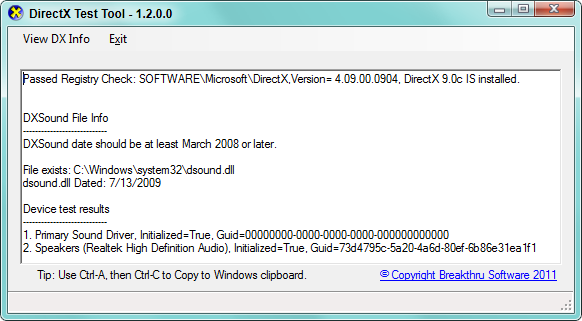
Figure 1. DirectX Test Tool
 Page Bottom
Page Bottom To Page Top
To Page Top