
Install .Net Framework
Installing a New Version of .Net Framework
Important Considerations
- Setting a Windows Restore Point is highly recommended before installing any new version of .Net Framework.
.Net Framework Download Links
Notes
- Install the Runtime package. You do NOT need the Developers pack.
- Check the product's Prerequisites page to determine the .Net Framework level required.
- You may already have automatically recieved the target .Net version from Windows Update.
.Net Framework Download Links (FREE downloads)
-
.Net 4.8.1 for Windows 11/10/8/7 -
 .NET Framework 4.8.1. Should come installed on Windows 11, Windows 10 22H2 (or 21H2) from Windows Update. If you are running an earlier release of Win 10, Win 8, or Win 7 SP2, you may need to install .Net Framework 4.8.1 separately.
.NET Framework 4.8.1. Should come installed on Windows 11, Windows 10 22H2 (or 21H2) from Windows Update. If you are running an earlier release of Win 10, Win 8, or Win 7 SP2, you may need to install .Net Framework 4.8.1 separately. -
.Net 4.8 for Windows 11/10/8/7 -
 .NET Framework 4.8. If you are running Windows 10, Windows Update will have likely already installed this version automatically.
.NET Framework 4.8. If you are running Windows 10, Windows Update will have likely already installed this version automatically. -
.Net 4.7.2 for Windows 11/10/8/7 -
 .NET Framework 4.7.2.
.NET Framework 4.7.2.
.Net 4.7.2 will also run any program that targets a lower level of .Net 4.x (ie 4.6, 4.5, 4.0, etc). If you are running Windows 10, Windows Update will have likely already installed this version automatically. - Windows 7 - Special Note - The .NET Framework 4.7.2 installation may be blocked on Windows 7 (SP1) because of a missing dll update. If this happens, you will get a 'blocked' message when trying to run the .NET installer. To work around this issue, install the d3dcompiler update from this link before you install .NET Framework 4.7.2.
-
.Net 4.6.2 for Windows 10/8/7/Vista -
 .NET Framework 4.6.2.
.NET Framework 4.6.2.
.Net 4.6 will also run any program that targets a lower level of .Net (ie 4.5.x, 4.0, etc). -
.Net 4.0 for Windows XP -

.NET Framework 4 Client Profile.
Which .Net Framework is currently installed?
Open the program, then click Help > About menu item. Your installed .Net Framework release is listed on the About dialog.
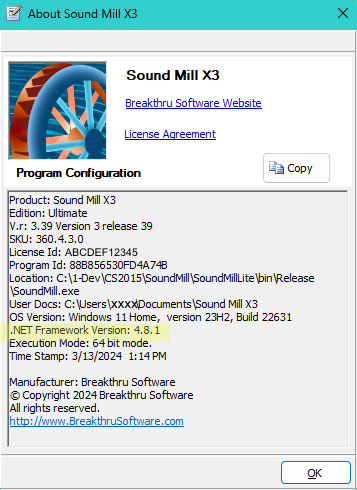
Figure 1. About dialog
Instructions
Instructions
- If you do not know which version you currently have installed, see how to verify your current version.
- Do not uninstall other versions of .Net that you may have installed unless you have a need to do so. You may have other programs that require the other versions.
- Pick the download link above based on your Windows version. .Net 4.6 comes preinstalled on most Win10 machines. The Web Installer package is recommended since it only downloads what is needed for your system configuration (smallest download size).
- Install the selected installer program. This install may take up to 30 minutes or more.
- After installing and rebooting, go to Start -- All Programs -- Accessories -- System Tools -- Windows Update to install any necessary security updates and to address any known application compatibility issues.
Note: Client Profile vs. Full Version
Some .Net versions offer a Client Profile and a Full version. .NET Framework 4 Client Profile is the recommended version to run our programs. The Client Profile is a subset of the Full version. The Full version includes extra server dlls which are not required for our products. If you already have the Full version installed, you do NOT need to install the Client Profile.
 Page Bottom
Page Bottom To Page Top
To Page Top