
Video Filters
Overview
You can apply Video Filters to video and image based Media Items. With the flexible settings for each filter, the effects you can create are virtually limitless.
Enabling Use of Filters
The Enable Video Filters checkbox MUST be checked in the Options to allow filters.
Load Templates with Filters
You can save a Media Item which has a Filter as a Load Template. Then any Media Item played with that Load Template will inherit the Filter while it is playing.
Video Filters Gallery
There are a wide range of filters available (20+) -- see the Video Filters Gallery at the Video Mill Knowledge Base for a complete list of filters and sample screen shots of each. The Gallery has some information about specific settings for various filters.
Filter Controls
- Apply Live - This button will toggle the connection (On/Off) to the Live (Loaded) Media Screen. When the connection is enabled (toggled on) changes to the Filter will be applied to the current selected item's Media Screen. The control panel will be highlighted when the connection is Live. When toggled Off, you can make Filter edits without affecting the current playing video.
- Apply Filter - When checked, the Media Item's filter will be used when it is played. When unchecked, the video will be played unfiltered. You can use this to turn a filter effect on and off while a video plays.
- Filter Edit Tool - Click this button to open the Filter Edit Tool. The current selected Media Item's Video Filter settings are loaded into the editor.
- Name - This is the filter name and is set in the Filter Edit Tool. Used for selection menus so be descriptive but keep it relatively short.
Deleting a Filter
A Delete Filter menu item is included under the Edit Media Item main menu.
Filter Favorites
You can save Video Filter Favorites for reuse in the Filter Edit Tool. You can manage the Favorites via Tools > Video Filters .
Tech Notes
- Video Filters create effects via the SSE2 processor instruction set and your graphics hardware. Your computer must support SSE2 to use these filters. SSE2 was introduced with Pentium 4 in 2001 and AMD CPUs in 2003. You should disable Video Filters Library Initialization in the Screens(2) Options if you do not have SSE2 support. You will likely get an error message in the session log at program startup if your computer does not support SSE2.
- Caution Heat: Video Mill Filters use the GPU (Graphics Processing Unit) hardware just like video game software. This render method can raise the temperature of the GPU significantly if used for an extended period. This is normal but remember gamer computers are designed with extra fans and ventilation. Monitor your GPU temperature with GPU-Z (free).
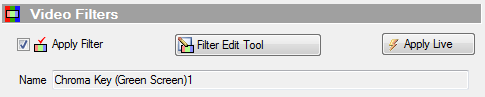

 Page Bottom
Page Bottom To Page Top
To Page Top