
Video Filters - Gallery 2
Filters Galleries Index
Gallery 1 | Gallery 2 | Gallery 3 | Gallery 4 | Gallery 5 | Gallery 6 | Gallery 7
Unfiltered Screen
This is a screen shot of the unfiltered Media Screen used in the samples below. Note that the Video Filter Edit Tool will expose different controls based on the filter type being edited.
![Unfiltered Sample Screen [1]](ResortNoFilterH300.png)
Unfiltered Sample Screen [1]
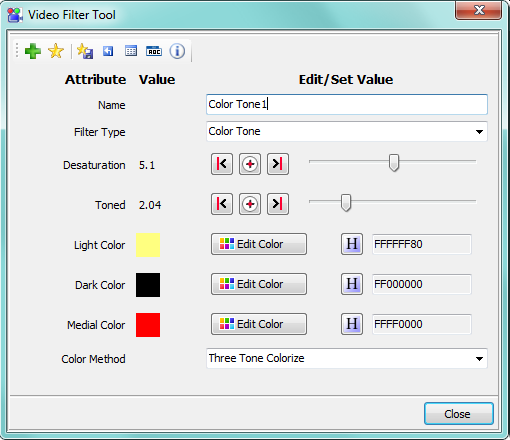
Video Filter Edit Tool - Parameters Vary by Filter Type
Invert Colors
- Description: Inverts the pixel colors -- a negative image effect.
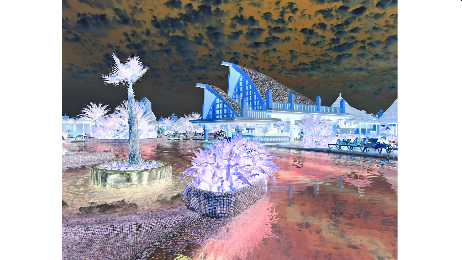
Invert Colors
Cartoon
- Description: Creates a cartoon like image. Set the level of Toon Factor. If the image is too dark after conversion you can lighten it.
![Image Unfiltered [2]](GuitarMan1.png)
Image Unfiltered [2]

Cartoon Image Effect
Pixelate
- Description: Pixelates the image to any degree. Set pixel block size in both horizontal and vertical aspects.
A low level of Pixelation
Monochrome
- Description: Creates a Monochrome image (one color plus black). The Filter Color is selectable.
- Notes: Chose White as the Filter Color for true black/white image.

Gray as Monochrome Filter Color

Cyan as Monochrome Filter Color
Emboss
- Description: Embosses the image. Pixel width and emboss level are selectable.
- Notes: Settings range allows from subtle up to hard edge embossing.

Emboss: Medium settings
Footnotes:
[1] - Sample Screen images used under Creative Commons Attribution-ShareAlike 2.0 license. Original image was modified to demonstate video filter effects.
[1] - Resort image (source link).
[2] - Guitar player image (source link).
 Page Bottom
Page Bottom To Page Top
To Page Top