
Video Filters - Gallery 4
Filters Galleries Index
Gallery 1 | Gallery 2 | Gallery 3 | Gallery 4 | Gallery 5 | Gallery 6 | Gallery 7
Unfiltered Screen
This is a screen shot of the unfiltered Media Screen used in the samples below. Note that the Video Filter Edit Tool will expose different controls based on the filter type being edited.
![Unfiltered Sample Screen [1]](ResortNoFilterH300.png)
Unfiltered Sample Screen [1]
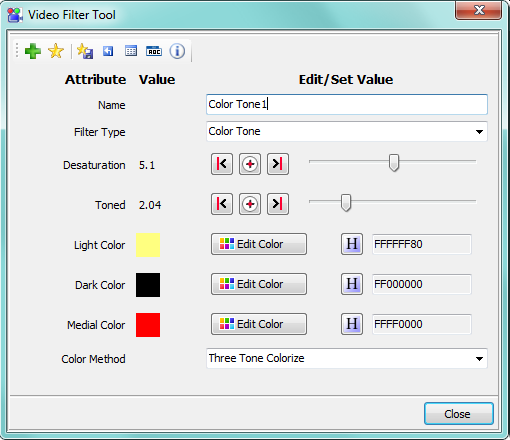
Video Filter Edit Tool - Parameters Vary by Filter Type
Ripple
- Description: Creates a Ripple wave effect -- like a pebble dropped into a pool of water.
- Notes: The center position can be placed anywhere from (0,0) to (1,1), the upper left corner to the lower right corner respectively.

Ripple
Pinch
- Description: Creates a bubble effect at a center point. Size and intensity of the bubble are settable.

Pinch
Magnify
- Description: Magnify will zoom-in with a circular lens and magnify a part of the image. The center point and size of the Magnify lens are changed with the settings.

Magnify
Smooth Magnify
- Description: Similar to Magnify above but with smooth transitions from the unmagnified part of the image.

Smooth Magnify
Swirl
- Description: Swirls the image around a center point in either a clock-wise or counter clock-wise direction.

Swirl
Banded Swirl
- Description: Similar to Swirl above except a bit less uniform due to a banding effect added to the swirl.

Banded Swirl
Footnotes:
[1] - Sample Screen image (source link) used under Creative Commons Attribution-ShareAlike 2.0 license. Original image was modified to demonstate video filter effects.
 Page Bottom
Page Bottom To Page Top
To Page Top