
Video Filters - Gallery 7
Filters Galleries Index
Gallery 1 | Gallery 2 | Gallery 3 | Gallery 4 | Gallery 5 | Gallery 6 | Gallery 7
Unfiltered Screen
This is a screen shot of the unfiltered Media Screen used in the samples below. Note that the Video Filter Edit Tool will expose different controls based on the filter type being edited.
![Unfiltered Sample Screen [1]](ResortNoFilterH300.png)
Unfiltered Sample Screen [1]
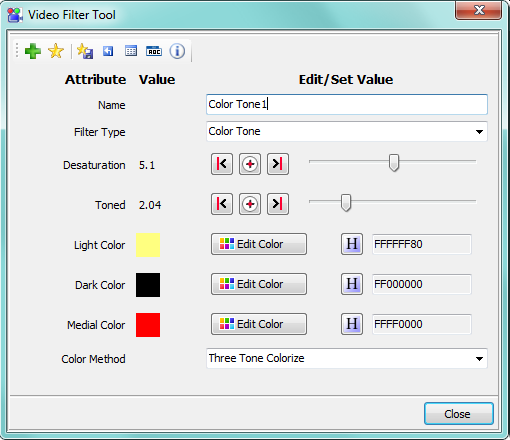
Video Filter Edit Tool - Parameters Vary by Filter Type
ARGB Red/Green/Blue + Transparency
Description
- Red/Green/Blue: Set Red/Green/Blue color levels independently from 1 (100% of actual video color) to 0 (0%, no inclusion of the color).
- Alpha (Transparency) - Set the video transparency in the range from full transparency (showing a Media Screen background video or image) up to full Opacity (with a Media Screen background image totally hidden).

ARGB: Blue lowered to 0.5 (50%)
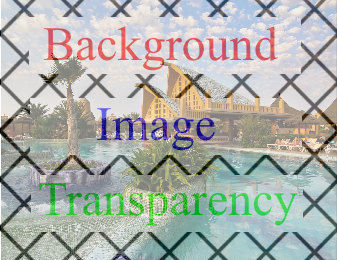
ARGB: Alpha (Transparency) at 0.5 (50%)

Media Screen Background Image
Brightness / Contrast
- Description: Lighten up a dark video and/or add contrast. You set the Brightness and Contrast levels. The Contrast Base setting sets the darkest Contrast shade limit that should be applied.
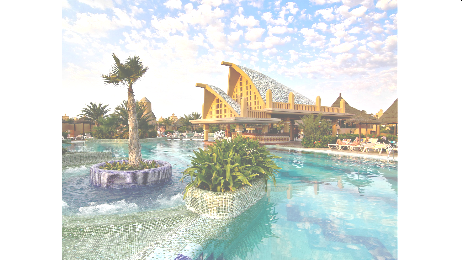
Brightness: Added 0.3 (30%)
Sharpen
- Description: Sharpens edges of the video image. The Amount sets the crispness of the edge. The Width sets the width of edges.
- Notes: Effects can range from subtle edge definition change to very crisp, hard edges.

Sharpen: Amount 1.2 ; Width 0.0017
Darken
- Description: Darken a very light video image. Set the Threshold via slider.

Darken: Threshold 0.25 (25%)
Footnotes:
[1] - Sample Screen images used under Creative Commons Attribution-ShareAlike 2.0 license. Original image was modified to demonstate video filter effects.
[1] - Resort image (source link).
[2] - Guitar player image (source link).
 Page Bottom
Page Bottom To Page Top
To Page Top