 Screen Shots
Screen Shots
Click on any image below to see a full size screen shot.
| Screen shot |
Description |
|
|
Untrained User Interface (Locked)
- Allows basic playlist selection and Play/Stop/Pause/Resume buttons.
- Touch screen enabled interface.
- Let untrained user run the program.
- Run media from remote event room.
- Prevents user from accessing advanced admin features.
|
|
|
Admin User Interface (Un-Locked)
- Admin user has full access to advanced features.
- Provides setup features.
- Manage multiple instances of Sound Mill and/or Video Mill from a central office.
- The row of large play control buttons is optional since toolbars are available for the same functions.
|
|
|
Syncronize Play Of Multiple Media Files
- With one click, perform control actions of multiple media files.
- Play, Stop, Pause and Resume all media files with one click.
- Media can reside on one or multiple computers (using Sound Mill and/or Video Mill).
- Example image depicts synchroning 4 videos for a 360 degree panorama.
- Uses the Cue Groups feature.
|
 Language
Language
 Screen Shots
Screen Shots
 Home
Home News
News Support
Support Contact Us
Contact Us Site Map
Site Map Search
Search About
About Page Bottom
Page Bottom
 Overview
Overview Screen Shots
Screen Shots Compare Editions
Compare Editions Buy Now
Buy Now Download
Download Prerequisites
Prerequisites FAQs
FAQs Release Notes
Release Notes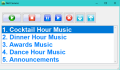

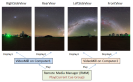
 To Page Top
To Page Top