|
|
Sound List Editor
- Play, pause/stop, resume
- Manage the list of sounds
- Edit sound item properties
- Fast copy, cut, paste sound editing
- Play sounds simulaneously or automatically in sequence
- Loop sounds, add delay after play, specify repeat number
- Descriptors for console operator instructions
- View and print the full sound plot
|
|
|
Touch Screen Performance Interface
- Scale toolbars and menus large enough for finger touch access.
- Scaling size is up to you.
- Tool bar for item selection (Up, Down, Page Up, page Down).
- Even menus are touch accessible.
|
|
|
Automator - Automation Manager
- Create scripts to play multiple sound items in sequence.
- Time sound items to play after a given time expires.
- Schedule scripts and sound items to play at a time of day.
- Highly flexible, scripts can run other scripts.
- Perfect way to automate music programs interrupted by announcements.
|
|
|
Automator - Now Playing Screen
- Designed for playlist audience viewing on large display screen.
- Displays Mp3 (ID3) tag data from the media file during playback. (Song Title, Artist, Album)
- Artwork can be sourced from: Media file embedded artwork, folder artwork, or designated default artwork.
- Customizable: Text fonts, colors, sizes. Background image.
- Can be used for Music with Announcements as well as simple playlists.
|
|
|
Eight(8) Band Equalizer
- Save Equalizer settings as DSP effects. Include Equalize(EQ) DSP effects in DSP Chains.
- Each Band Center Frequency is adjustable.
- Load a saved EQ DSP effect into the Equalizer Tool.
- Enable/disable EQ DSP effect with one button click while audio is playing.
|
|
|
Easy Player
- Designed for Solo/Stand-up Performers and Presenters; And for Kiosk applications.
- Control
Sound Mill
audio using a remote control device (range up to 130 feet).
- Touch screen enabled.
- Text Cues with Large Fonts - Read from the back of the room.
- Create any number of Playlists.
- Graphic Cues - Use graphics mnemonic cues instead of text.
- Volume Bump Up/Down and Mute.
- Next and Previous Cue selection.
- One or multiple columns of cue buttons can be configured.
|
|
|
Audio Kiosks
-
Easy Player can be operated as a Kiosk.
- Extensive control over visual design. (Colors, fonts, sizes, Marquee image, more.)
- Transparency effects for polished looking design.
- All popular image formats supported.
- Autosize of visual elements or you set sizes as you desire.
- Run on any Kiosk device, touch screen or laptop.
- Ready for auto-start, auto-login.
|
|
|
Use a Dark Theme in Dark Venues
- Apply a dark application skin to prevent eye strain in a darkened theater or venue.
- Several Windows High Contrast Themes available.
- Go to Windows Control Panel > Personalization.
- Switch from light to dark theme in seconds.
|
 Screen Shots
Screen Shots
 Home
Home News
News Support
Support Contact Us
Contact Us Site Map
Site Map Search
Search About
About Page Bottom
Page Bottom
 Overview
Overview Screen Shots
Screen Shots Compare Editions
Compare Editions Buy Now
Buy Now Download
Download Prerequisites
Prerequisites FAQs
FAQs Release Notes
Release Notes



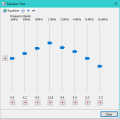

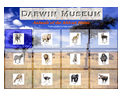

 To Page Top
To Page Top