 Overview
Overview
Product Abstract


Intended Uses
Microphone or Line-In Device Broadcast - You can use any computer connected microphone to broadcast announcements to one or to multiple sets of computer connected speakers simultaneously. You could also play music feeds from a Line-In, USB, or Bluetooth connected device such as a phone or MP3 player.
Audio Player - The Player lets you build, play and save Playlists of audio files (music or voice recorded announcements) from your hard drive, network drive or Web-based sources.
Figure 1 shows an example of a multi-zone venue which has separate PA systems in the stage, lobby, and courtyard areas of a theater. Examples of typical venues include theaters, shopping malls, retail stores, office buildings, sports venues, schools, haunted house walk throughs and other public venues. Hobbyists can use it at home as an intercom to basement or garage.
How It Works - You can create any number of Output Groups . Each Output Group contains any combination of one or multiple devices (speaker systems). Then at show time, simply pick an Output Group to use which pipes the audio where you need it. For example, one Output Group may contain three zones (Stage, Lobby, and Courtyard). Another Output Group may contain one zone (Lobby only). The Output Groups are saved automatically from session to session.
With the Player, just drag and drop audio files to create a Playlist. Save Playlists as standard M3U Playlist files for future use. The Player can play playlists in continous Loop mode or play the Playlist a specific number of times. Apply a time delay at the end of the Playlist if desired. This is useful to repeat a pre-recorded announcement(s) at regular intervals.
Need a More Advanced Player?
If you need a player with an advanced feature set, take a look at our Sound Mill product.
FYI
Special Offers
 Special: 25% to 30% Off
As a special promotion and for a limited time, we are offering most products at 25 to 30% off the regular sale price. See the product "Buy Now" page for applied discounts.
Special: 25% to 30% Off
As a special promotion and for a limited time, we are offering most products at 25 to 30% off the regular sale price. See the product "Buy Now" page for applied discounts.
Evaluation Key
 Get an Instant, 30-Day Evaluation Key.
It will unlock all the features of the program for all editions and allow you to save your work. No obligation. No order forms. No marketing emails -- Just a key. Enjoy.
Get an Instant, 30-Day Evaluation Key.
It will unlock all the features of the program for all editions and allow you to save your work. No obligation. No order forms. No marketing emails -- Just a key. Enjoy.
Operating Systems

Windows 11/10/8/7
64bit, 32bit, and "N" editions
(See a few exceptions.)
Customer Stories

No special hardware required
 Your hardware could can be as sophisticated as a professional quality multi-core desktop powerhouse or server with a multi I/O channel sound card. Or as simple and mobile as a laptop or netbook computer with computer speakers connected to the headphone jack. With multi I/O channel sound cards, if the I/O channels are listed in the Windows Sound Playback devices list, it should work (see Windows Control Panel > Sound applet
tab). Use any computer connected microphone[1]: a microphone connected via the computer's microphone-in jack or sound card mic-in, USB mics, or headset mics.
Your hardware could can be as sophisticated as a professional quality multi-core desktop powerhouse or server with a multi I/O channel sound card. Or as simple and mobile as a laptop or netbook computer with computer speakers connected to the headphone jack. With multi I/O channel sound cards, if the I/O channels are listed in the Windows Sound Playback devices list, it should work (see Windows Control Panel > Sound applet
tab). Use any computer connected microphone[1]: a microphone connected via the computer's microphone-in jack or sound card mic-in, USB mics, or headset mics.
See the Hardware Compatibility page to determine if your hardware is compatible with Matrix Mic .
Key Features
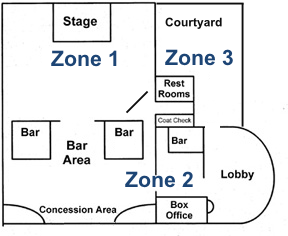
- Broadcast Mic to one or multiple speaker systems for live announcements - Use as a PA system ( Public Address ) for live announcements to multiple connected speaker systems simultaneously.
- Full Function Player for Audio Files -Create and save standard M3U Playlists and play them to desired zones.
- Modify Player Behavior - Play the entire Playlist once; or a specific number of times; or in a continuous loop until you click stop. Or Play only one, selected Playlist item. Add a time delay if you are simply playing a couple pre-recorded announcements and want them to repeat it at regular intervals. For example, repeat an announcement every 2 minutes -- "Show starts at 7PM. Please take your seats.".
- Easy Drag and Drop Playlist Creation - Simply drag and drop audio files from Windows Explorer to create a Playlist. A Playlist editor allows you to re-order and delete files. Save Playlists as standard M3U Playlists for future use.
- Import Playlists from Other Tools - Since Playlists are standard M3U format, you can use playlists created by other media tools.
- Select Output Devices - Select the zones where you want to send mic announcements in a Multi-Zone Outputs Systems environment. (ex. lobby PA, stage tower speakers, courtyard).
- Fully Configurable - Create and save Output Groups that define which speaker zones to use. For example, an Intermission Announcements group may contain 2 target zones, lobby and concession area.
- Import and Export Output Groups - You may have different configurations needs for different events (ex. Matinee or evening performance). Reload saved Output Groups as needed.
- Assign User Friendly Device Names - If the lobby speaker system is connected to sound card named "USB Sound Blaster Audigy 2 NX", you can assign it the logical name "Lobby PA" in your configuration. This way operators can easily understand your zone configurations.
- Set Volumes for Speaker Systems - You can independently set volumes for each speaker zone. So an announcement may sound louder or softer in any given zone.
- Standard Audio Formats Supported - Matrix Mic Player supports these formats: WAV, MP3, WMA, and AIFF . If you are not using Output Groups, it supports virtually all formats available with Windows Media Player. Other extended formats can be added via free codecs.
- Plays Local Harddisk Or Web Based Files - Play any audio file on your harddisk or Web Based media (http or https links).
- Set Output Format Quality - Set Mic output to Mono/stereo, sample rate quality (ex 48K Hz), bit rate quality(8, 16, 24 or 32 bit).
- Select Source Mic - If your computer has more than one microphone connected, easily swap between source mics.
- View and Print Configurations - Save the Configurations in a text file and/or print to paper to include in a project book.
- No specialized hardware required - All you need is a computer connected microphone or headset with mic[1]. And one or multiple speakers systems connected to your computer via off the shelf sound cards or even wireless speakers. See the discussion of Multi-Zone Outputs Systems for hardware ideas if you do not already have an in house speaker set up.
- For Pros or Hobbyists - Multi-Zone Outputs Systems are not just for the Pros anymore. Hobbyists and amateur production sound designers can inexpensively set up a system that meets nearly any budget.
[1] Note: Built-in laptop microphone and Web-cam mics are not a good choice since their proximity to the built-in computer speakers may produce feedback into the mic.

 Home
Home News
News Support
Support Contact Us
Contact Us Site Map
Site Map Search
Search About
About Page Bottom
Page Bottom
 Overview
Overview Screen Shots
Screen Shots Compare Editions
Compare Editions Buy Now
Buy Now Download
Download Prerequisites
Prerequisites FAQs
FAQs Release Notes
Release Notes To Page Top
To Page Top